Dual Channel Audio/Voice Recording

The invention of digital audio recording has transformed our lives in so many ways. Digital audio recording from a microphone is the core of any communication in this era. In this blog we’ll see what Dual Channel Audio Recording is and its uses.
What is Dual Channel Audio/Voice Recording
Dual Channel Audio/Voice Recording is an audio recording technique used to record participant’s voices in a conference call, in which each participant's voice is recorded and saved onto separate files.
Before we get to the details of Dual Channel Audio Recording, let’s discuss the basics of audio channels.
Audio Channel
An audio channel is a recording of sound from a single point (microphone) or playback of sound onto a single point (speaker). For example, a single microphone can produce one audio channel and a stereo speaker can play one audio channel on each of its speakers. Audio channels can be mono (one channel), stereo (two channels - left and right) and surround sound (5.1 or 7.1 and so on).
In 5.1 surround sound there are a total of 6 channels and the channels used are
- Front left
- Front right
- Center
- Surround left
- Surround right
- Low frequency channel for subwoofer
In digital format, audio channels are stored in the form of PCM (Pulse Code Modulation) samples. One PCM Sample is a number and stored using 8 bits or 16 bits or 24 bits and can be either in integer or floating point. The most commonly used format to store PCM samples is 16 bit signed integers.
We get to use a lot of audio files these days. It could be your favorite music album (in mp3 format) or it could be a voice recording sent to you by your friend. In all these cases, the audio channels are always stored in one file and it is stored in the following formats,
- Interleaved - PCM samples are stored in interleaved fashion
- Non-Interleaved - PCM samples are non-interleaved fashion
In the case of a voice recording, usually there is only one channel. Whereas, in a music album, there could be 2 or more channels in it. Whenever there are more than one channels, the most commonly used format for storing audio PCM Samples is the interleaved format. For example, in a stereo file, the left and right channels are stored in LRLRLR.. fashion, where L represents Left channel and R represents Right channel . The file format could be WAV, MP3, AAC or any other audio compression format.
Audio Recording - Source
Audio can be recorded from multiple sources. Some of them are,
- Smartphone’s microphone (local recording)
- Laptop or a desktop computer’s microphone (local recording)
- Recording a call (conference call). In case of a conference call there are 2 or more participants.
Further, recording in this case can be done in two different ways
- Single Channel Recording - All participant’s voices are mixed and is recorded to one file
- Dual/Multi Channel Recording - Every participant’s voice is stored in a separate file
Dual Channel Audio Recording
Dual Channel Audio Recording is an audio recording technique used to record participant’s voices in a conference call, in which each participant's voice is recorded and saved onto separate files.
In a Dual (and Multi) Channel Recording,
- Each participant’s voice is stored in one file
- The file sizes of all the recorded files are the same
- The total duration of the all the files are the same
- Usually the recording is stored in WAV format. However, based on the application needs, in order to save storage space, the PCM samples can also be encoded and stored in MP3, AAC, Speex, etc. codec formats.
Illustration given below is a screenshot from the popular audio recording and editing app Audacity. The image shows the waveform of the conversation between two people, that was saved in two different files (Dual Channel Recording).
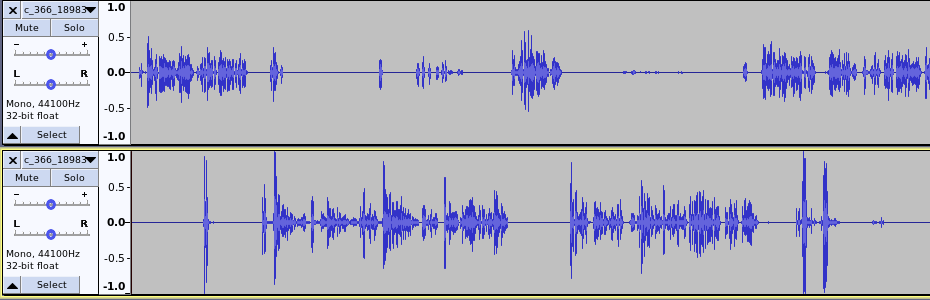
Dual Channel recording is done with two participants. When more than 2 participants are involved then it is called Multi Channel Audio Recording.
Image below illustrates Multi Channel Audio Recording with 3 participants, where the voice of every participant is stored in a separate file.

Image below shows the traditional single channel recording, where all the participant’s voices are mixed and stored in one file.

Advantages of Dual (and Multi) Channel Recording
Dual (and Multi) Channel Recordings offers many advantages over Single channel recording. In Single Channel Audio Recording, all the participant’s voices are mixed and stored in one file.
In NLP and other advanced audio processing applications, it is very important to segment the audio file so that we get an answer to the question “Who spoke what and when?”. Speaker Diarization is a technique that helps in getting an answer to this question.
Speaker Diarization with Single Channel Audio Recording
In Single Channel Audio recording, the voices of all participants are mixed and recorded to one channel. If we had to perform Speaker Diarization on a Single Channel Audio Recording, we'd have to manually separate the voices from the single channel, which is a tedious process. If speakers are speaking at the same time (overlap) then it is very difficult to segment and we’d end up with a very low quality Speaker Diarization, which would impact the end applications result.
Speaker Diarization with Dual (and Multi) Channel Audio Recording
Dual (and Multi) Channel Audio Recording helps solving the Speaker Diarization problem at source. Here, as the participant’s voices are already stored in separate files, it is very easy to get the answer to the question “Who spoke what and when?”. As a result, we save a lot of time by not performing Speaker Diarization and we get accurate results with the end audio processing applications.
AIDAC - AI Data Collection Platform
AIDAC is an AI Data Collection platform that supports Dual and Multi Channel Audio Recording and AIDAC app is available for both Android and iOS. The audio/voice sampling rate is directly configured from the AIDAC platform and the app records the voice in the configured sampling rate and stores the recording in WAV format.