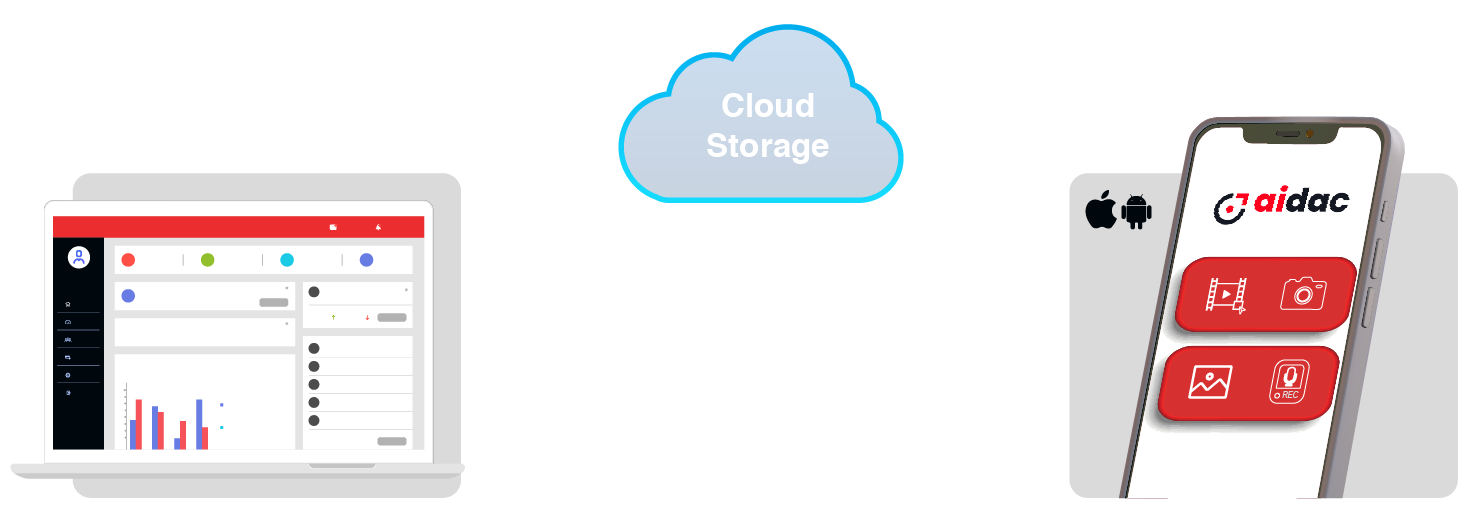AI Data Collection Simplified
Easily collect Audio, Video & Image Datasets, at Scale.
From configuring the media properties (such as image resolution, audio sampling rate, etc.) on a Smartphone,
To manually uploading the data to a storage, To filling the metadata,
To performing QC on the data, To generating the consent form, To downloading and delivering the dataset to customers,
The whole process is cumbersome!
AIDAC streamlines your data collection workflow.
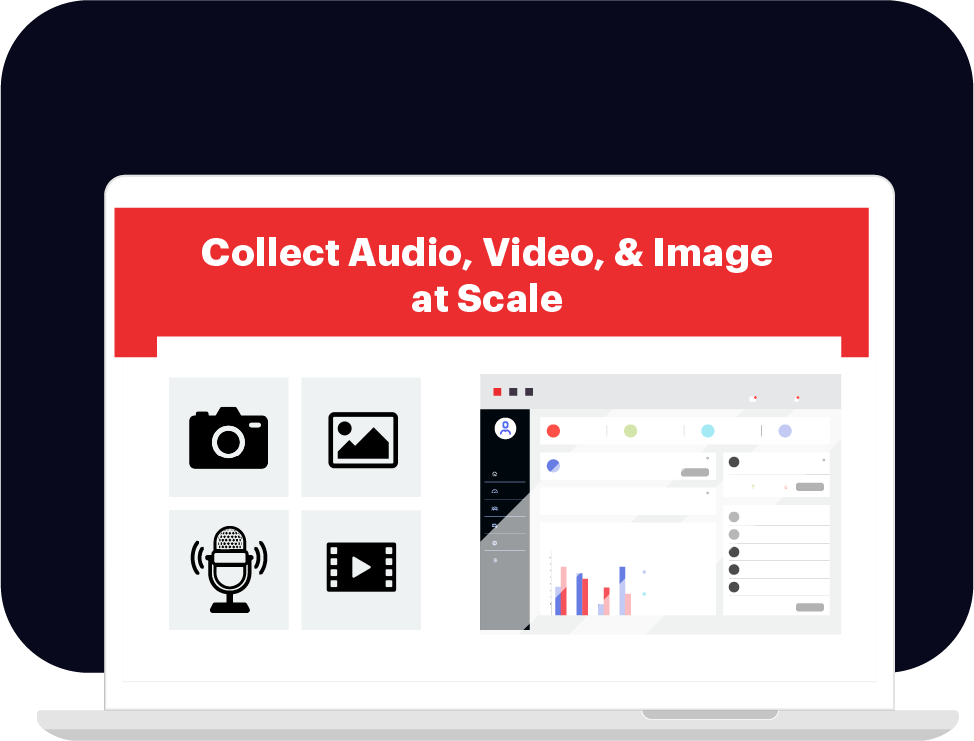
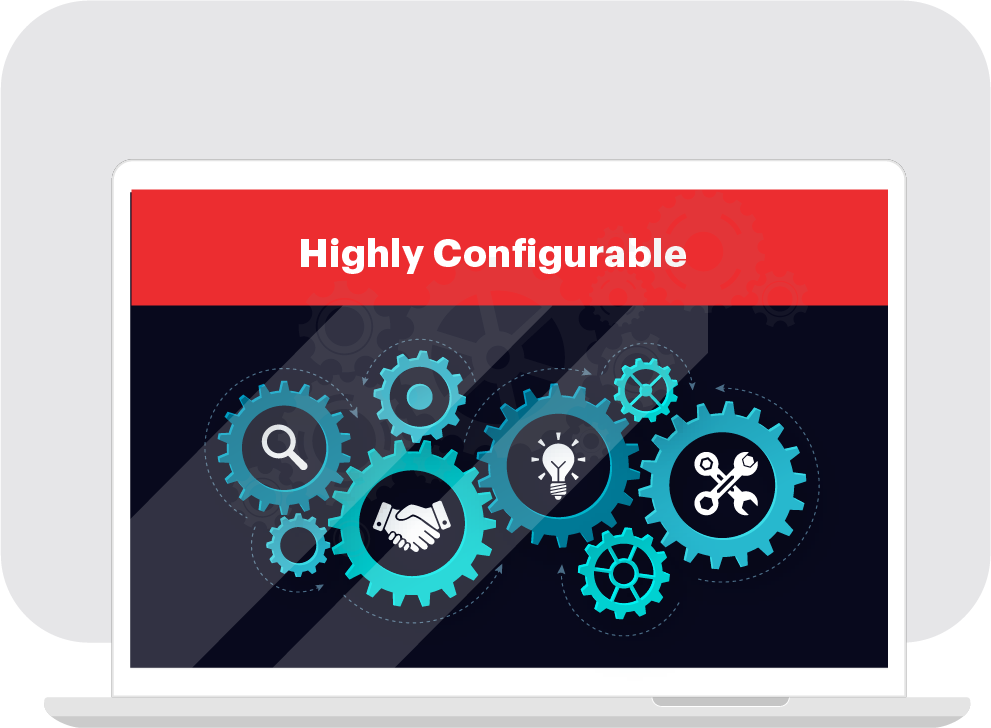
Highly Configurable
Let's keep it super simple for users collecting data!
Users collecting data need not worry about image resolution, audio sampling rate, bits per sample, channels, etc.
Users just focus on collecting and uploading the data from AIDAC app.
Media properties, cloud storage details, etc. are directly configured from the dashboard, making things super easy for users collecting data.
Your Data. Your Storage. Your Rules.
Get your data delivered directly from Aidac app to your own Cloud Storage.
Configure your cloud storage at any desired location across the globe and stay compliant with local regulations!
AIDAC app directly uploads data to your cloud storage and permanently delets it from phone.
Your data is always with you!

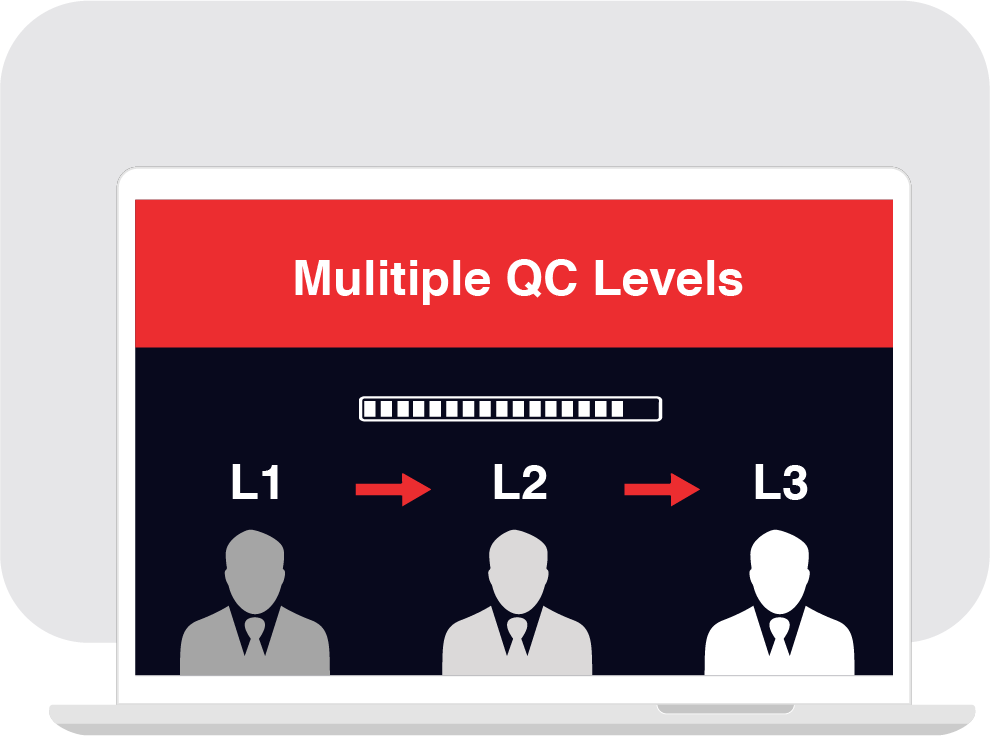
Advanced Quality Control (QC)
Data that has not gone through Quality Control is of no use!
AIDAC's advanced Quality Control includes
- Live QC - Start QC while data is still being collected by end users.
- Multiple levels of QC - Choose the number of QC levels based on your project needs.
- Different QC for every level - For a given QC Level, Customer or Vendor or your own Org can perform QC.
- Custom review % for every level - Based on your data volume customize your review %. For example, L1: 100%, L2: 50%, L3: 25%.
Automatic Metadata Generation
Getting the metadata ready for large projects is time consuming.
AIDAC automatically generates the metadata with all system properties, such as file name/size, phone model, OS version, image/video/audio properties, etc.
Users will have to fill only those custom fields that is configured from the dashboard.
See it for yourself. Given below are sample audio and video metadata (csv) files that were automatically generated by AIDAC.
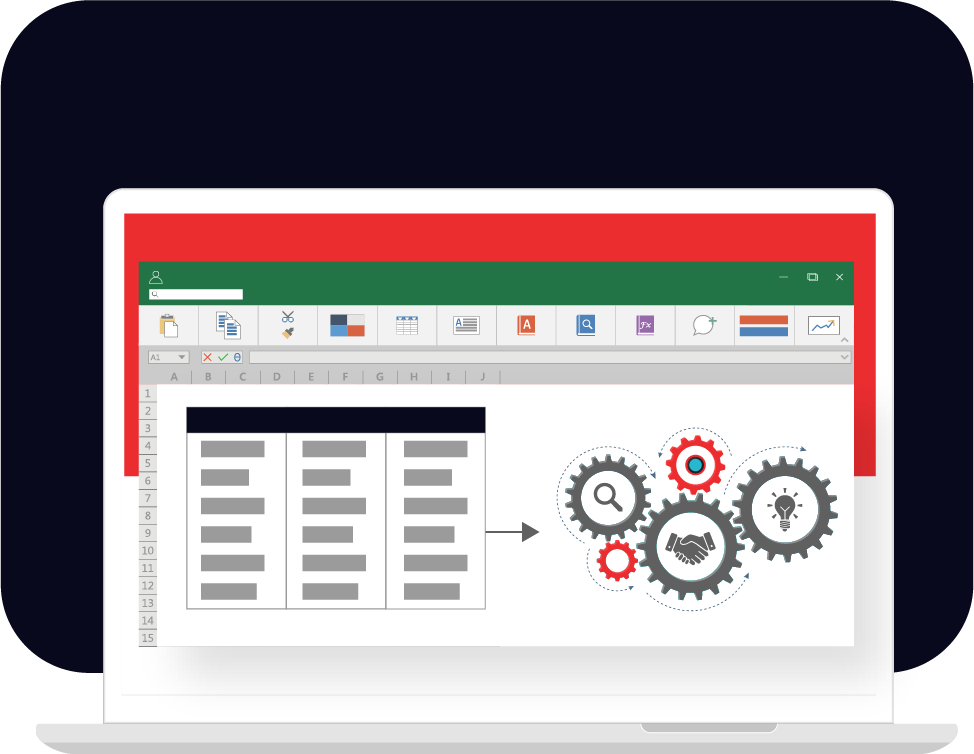

Live Audit Report for End Users
End users get to know the status of their uploads instantly, as and when QC approves or rejects.
Automatic Consent Form Generation
Consent form is usually required for data that is collected from Humans for sharing their data (Audio, Video, Image).
Users collecting data gets the participant's name, signature and other details directly on AIDAC app, saving a lot of time in paperwork!


Record Conference Calls
Record multi party conference calls in WAV format.
The Host starts the conference call from AIDAC App and shares the meeting link. Users across the globe can join the call either from their phone or desktop using any browser.
AIDAC supports conference call recording with upto 4 participants.
Save Individual Recording (Dual & Multi Channel Recording)
With AIDAC's Save Individual Recording feature, every participant's voice in a conference call is stored in a separate WAV file.
Thus, solving Speaker Diarization problem at source!


Support for Offline Mode
Are your users travelling to remotest areas for data collection? No worries, we've got your back!
AIDAC app pre-fetches the project details from the backend and lets the user work without an internet connection.
Data is then uploaded when there is internet connection.
Pricing & Editions
Free
- Collect Audio, Video & Image Datasets
- Automatic metadata generation
- AIDAC's default cloud storage
- One active project
- Quality control
- Unlimited uploads
- 1000 downloads per month
Pro
- Everything in Free +
- Multi Party audio recording
- Unlimited projects
- Custom cloud storage
- Automatic consent form generation
- Unlimited downloads
- Pay per download